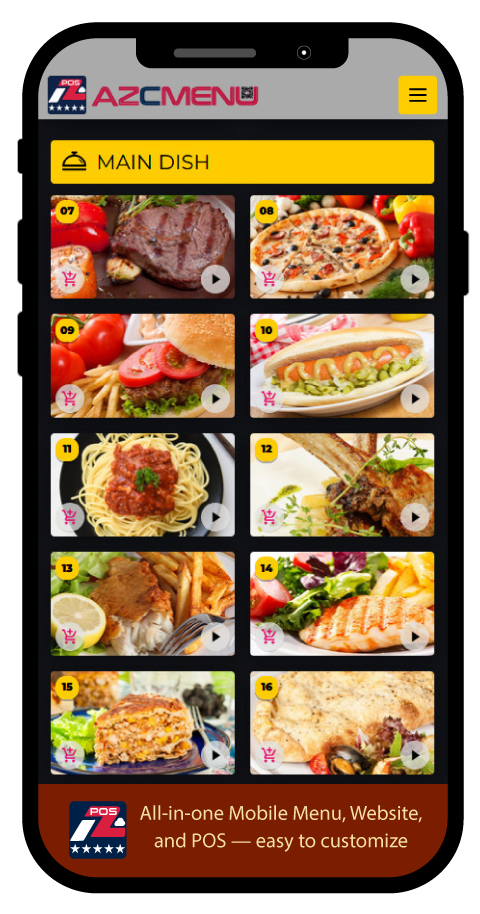All-in-one
PHONE MENU & QR MENU
Scan. See. Order.
Guests scan a QR code to open your menu on their phone—no apps, no logins, no waiting.
Gorgeous photos • Engaging video • Clear descriptions • Easy updates • No monthly fees
WHAT IT DOES
Instant access
Scan the QR → the menu opens in the mobile browser in seconds.
Rich visuals
Every item can include a photo and a 5–10s video.
Crystal-clear info
Price, portion/size, modifiers, dietary badges (Vegan/Gluten-Free/Spicy).
Tap to Order (optional)
Send selections to staff or POS when enabled.
Real-time updates
Change items, prices, and promos—no reprints, no delays.
Bonus Options for Store Owners:
- Website and Hosting: View Design
- Cloud-Based POS System: View Demo
Visit AZCMENU.com to claim the offer!
Special for the first 100 restaurants.
HOW IT WORKS
Scan the QR code at the table or counter.
Place your phone’s camera over the QR code—no app required. A secure, branded menu opens instantly in the mobile browser. The link can also be typed manually (short URL provided) for older devices or low-light situations.
Place your phone’s camera over the QR code—no app required. A secure, branded menu opens instantly in the mobile browser. The link can also be typed manually (short URL provided) for older devices or low-light situations.
Browse the menu with photos, videos, and clear descriptions.
Scroll through categories or use quick filters (dietary, spice level, bestsellers). Each item includes price, size/portion, modifiers, and short media to set expectations. Smart suggestions surface sides, drinks, or desserts to complete the order, while badges like “Limited Today” or “Chef’s Choice” highlight timely picks.
Scroll through categories or use quick filters (dietary, spice level, bestsellers). Each item includes price, size/portion, modifiers, and short media to set expectations. Smart suggestions surface sides, drinks, or desserts to complete the order, while badges like “Limited Today” or “Chef’s Choice” highlight timely picks.
Tap Order (optional) to send selections to staff or POS for faster service.
Build your order with precise modifiers (toppings, doneness, notes) and review the summary before submitting. When enabled, orders route directly to the POS and kitchen with accurate tax, routing, and ticket details—reducing errors and wait times. Guests can receive on-screen confirmation and, if configured, a text alert when the order is in progress.
Build your order with precise modifiers (toppings, doneness, notes) and review the summary before submitting. When enabled, orders route directly to the POS and kitchen with accurate tax, routing, and ticket details—reducing errors and wait times. Guests can receive on-screen confirmation and, if configured, a text alert when the order is in progress.
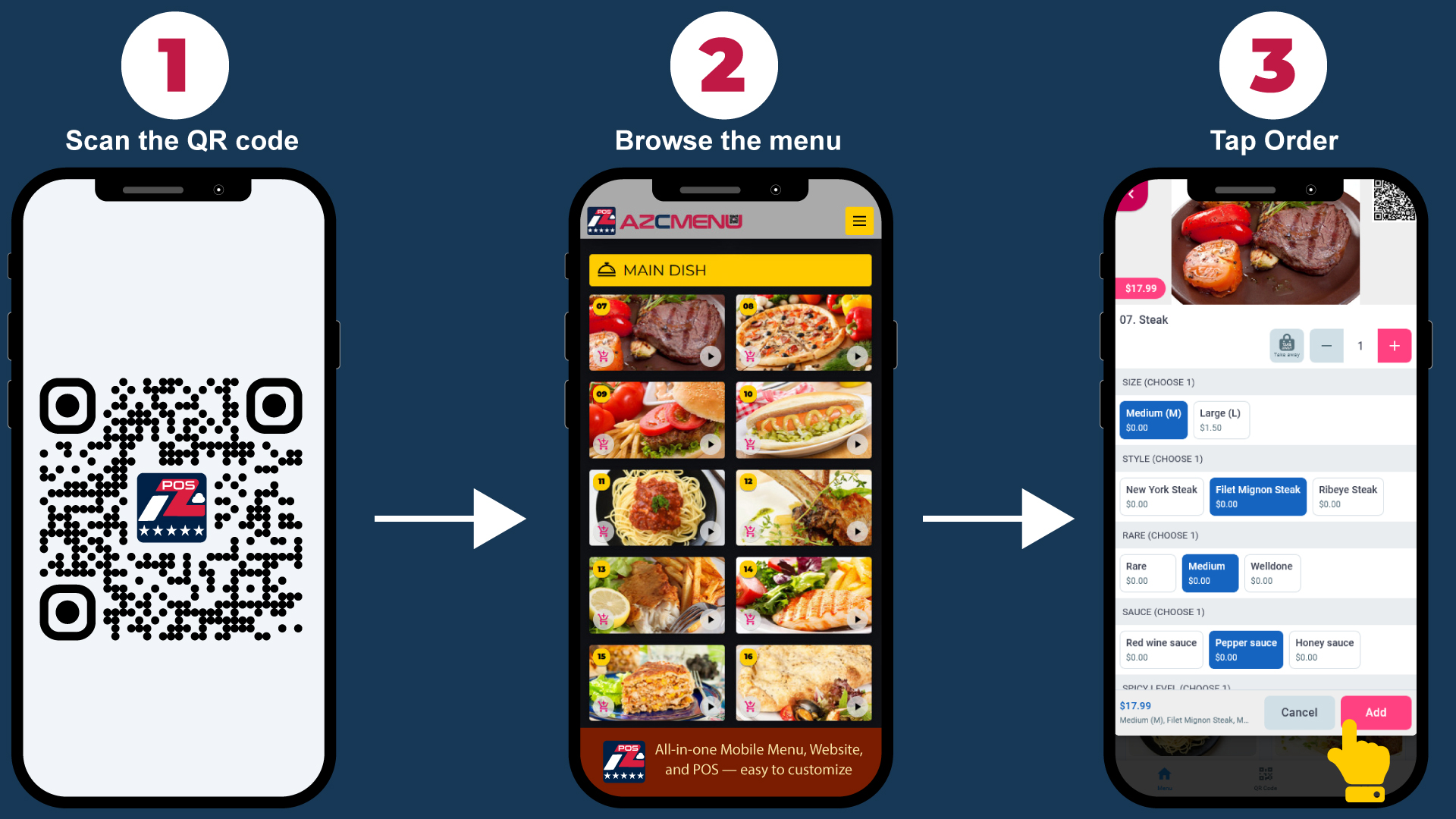
WHY GUESTS LOVE IT
No app to install: Works instantly on iPhone and Android.
See before choosing: Photos and short clips set expectations and spark appetite.
Fewer questions: Clear details help guests tell servers exactly what they want.
Faster flow: Browse → select → (optional) order—done.
WHY OPERATORS LOVE IT
Zero reprint costs: Update once; it’s live everywhere.
Sold-out control: Mark items Sold Out or auto-hide at zero inventory.
Modifiers & add-ons: Sizes, toppings, doneness—configured to reduce errors and boost add-ons.
POS-ready (optional): Map modifiers/tax/kitchen routing when integrated.
Multi-location (Pro): Central menu with location-specific pricing and availability.
QR CODE MENU
Branded QR codes for tables, counters, patio, and to-go areas
One scan, one source of truth: Same photos, prices, and promos across all touchpoints.
Fallback link: Short URL printed under the QR for older devices.
FEATURE HIGHLIGHTS
All details in one view: Price, sizes, allergens, calories (optional).
Cross-sell logic: Suggest sides, drinks, or desserts based on the item viewed.
Scheduling: Day-part menus (Breakfast/Lunch/Happy Hour) with start/end times.
TV Menu sync: Update once; Phone Menu and TV Menu stay consistent.
Performance-ready: Fast loads with compression and lazy loading.
Accessibility: Large fonts, high contrast, ARIA labels, screen-reader friendly.
Brand control: Colors, fonts, buttons, and badges matched to your brand.
RESULTS YOU CAN FEEL
More appetite appeal: Visuals drive “I’ll try that” moments and add-ons.
Clearer orders: Fewer misfires, less back-and-forth, faster table turns.
Lower costs: No reprints when prices change or promos launch.
Call 714-716-1718 to get started!
Phone Menu + QR Menu
= A Perfect Match
👉 Your QR codes open the Phone Menu instantly—great for dine-in, takeout, and everything in between. One flow, one source of truth, zero confusion.
Gorgeous photos & short videos
That drive appetite and faster decisions.
More appetite appeal
Every item includes photos/video and detailed descriptions.
Save on printing
No reprints when prices change, new items launch, or promos run.
Who Chooses AZCMENU
Menus that sell: Visuals do the upselling for you.
Real-time control: Launch promos or seasonal items in minutes.
Consistent branding: A polished, premium look on every screen.
Streamlined service: Clear orders, faster tables, happier teams.
👉 Our team sets you up end-to-end—menu upload, branding, configuration, and staff training. No complicated systems. Just a smooth launch and immediate impact.
Frequently Asked Questions
Do guests need to download an app?
No. Guests simply scan a QR code and the menu opens in their mobile browser.
- Works on iPhone and Android without installs or logins.
- Loads fast on typical restaurant Wi-Fi and cellular networks.
- Add the menu to the home screen for one-tap access if desired.
What happens if an item is sold out?
You can mark items Sold Out instantly—or set them to auto-hide when inventory hits zero.
- Toggle availability per dish, category, or location.
- Optional “Back tomorrow” messaging to set expectations.
- Keep popular items visible with Sold Out badges to drive return visits.
Can we customize the design to match our brand?
Absolutely. We deliver a professional, on-brand experience end to end.
- Colors, typography, buttons, badges, and iconography per your brand guidelines.
- Layout options for casual, premium, or quick-serve concepts.
- Support for bilingual/multilingual menus and dietary badges (Vegan, Gluten-Free, Spicy, etc.).
How long does POS integration take?
Most setups are completed the same day (varies by POS).
- We’ll confirm your POS, connect credentials or API keys, and test end-to-end orders.
- If your POS needs custom mapping (modifiers, taxes, routing), we’ll guide you step by step.
- You’ll get a simple checklist and a quick go-live review before launch.
Does the TV Menu stay in sync with the Phone Menu?
Yes. Both pull from the same source of truth.
- Update once; changes appear on phones and TV boards simultaneously.
- Schedule day-part menus (Breakfast, Lunch, Happy Hour) across all channels.
- Keep promos consistent with the same photos, prices, and labels everywhere.
Ready to elevate your restaurant’s menu?
Get a personalized consultation, live demo, and pricing tailored to your operations.
Copyright © 2025 azcchannels.com All rights reserved